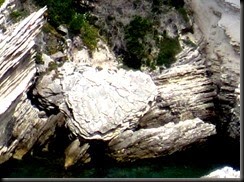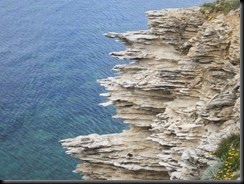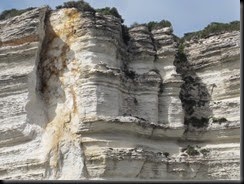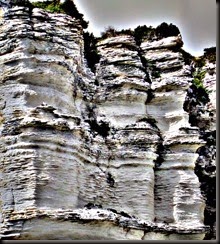It is three months since I last posted any work. Coursework is a bit of a challenge at present as we are in temporary accommodation. Better things are around the corner but I must be patient and let the legal system do its thing! Can you spot my sewing machine?


5.1 & 5.2

5.3




5.4, 5.5, 5.6, 5.7




5.8, 5.9, 5.10, 5.11

5.12

5.13

Text for Chapter Five